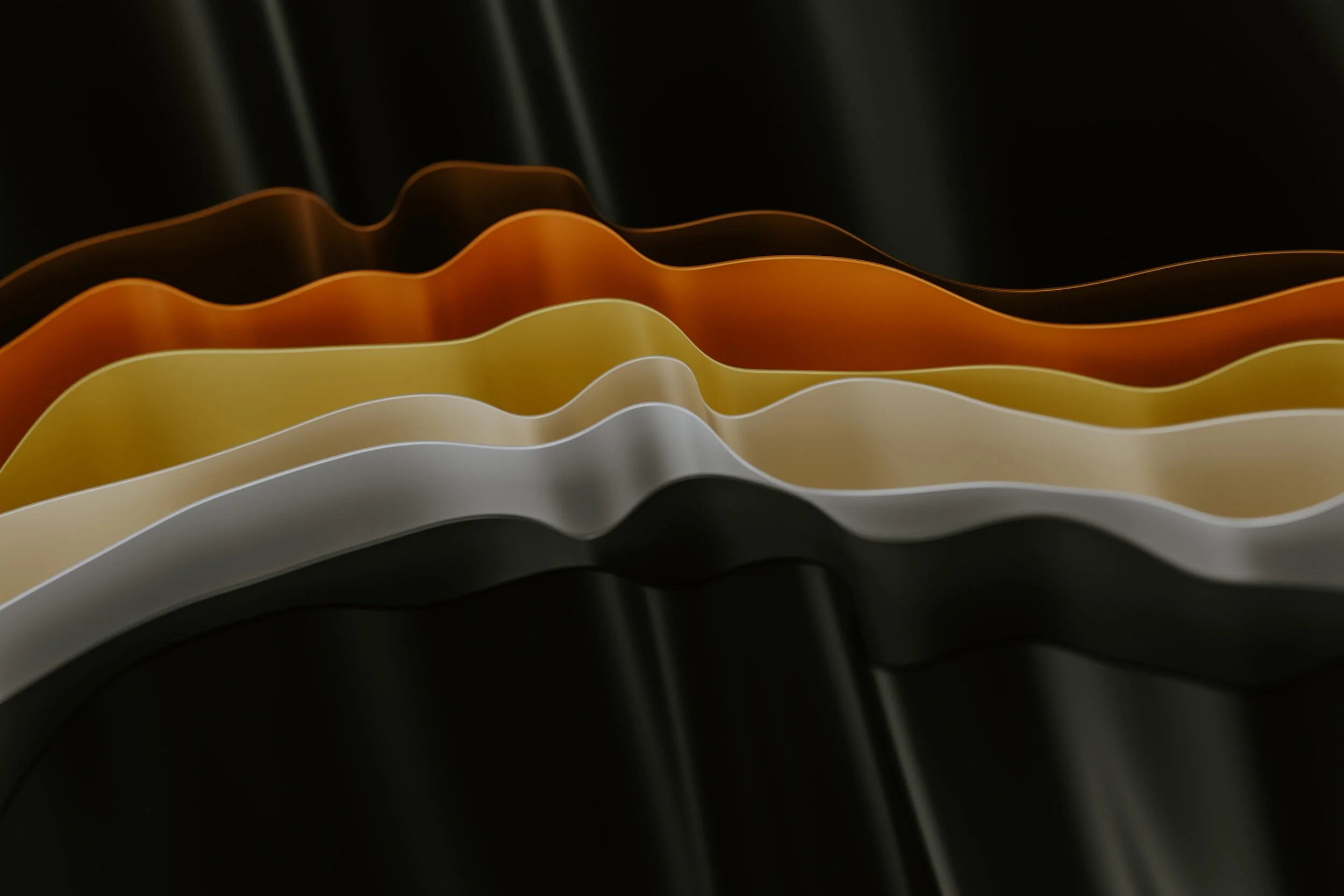Analyzing Accessibility Gaps for Users with Low Dexterity
Expanding digital accessibility for users with low dexterity via a foundational, international, mixed-methods research project.
-
Organization
Google
-
My Role
UX Researcher
-
Tasks
Qualitative Study Design, In-Depth Interview Scripting, Data Collection and Management, Synthesis of Results, Shareout to Stakeholders, Academic Publication and Presentation
Please Note: Some of this work is protected under an NDA with Google, so what is shared here is in general terms unless it has been previously cleared for external presentation.
Research Question:
Do users with low dexterity have different touchscreen accessibility needs than users with more acute motor needs?
Result:
Yes.
Why does this matter?
Users with low dexterity have needs that are not met by solutions for users with acute motor needs, such as switch access.
As a result, they experience pain, frustration, embarrassment, and discrimination due to inaccessible technology.
Project Impact:
Three major cross-functional product teams building tools that rely on user dexterity to operate received actionable next steps to improve motor accessibility within their products.
Inclusion and Equity Verticals determining strategy to improve user accessibility across the organization now have a framework for understanding needs, pain points, and external factors that directly influence UX for users with low dexterity.
Bonus: Original findings were also published internationally (2023), recommending UX design strategies for low dexterity users across the mobile tech landscape.
Study Design Considerations
Since the population of users with low dexterity is under-researched, we did not want to make assumptions about their needs. Instead, we wanted to start with better understanding the user experience as it is now.
Methodology Decision: Foundational, in-depth interview study design including user demonstration of product use
Accessibility needs are often stigmatized and/or connected to difficult experiences, so users may be hesitant to speak candidly about their needs.
Methodology Decision: Interview moderators should be trained in trauma-informed design approaches to facilitate participant emotional safety throughout interview
Since we are targeting mild-to-moderate dexterity challenges, some users may not necessarily have a specific diagnosis related to dexterity.
Methodology Decision: Recruit participants via dexterity characteristics instead of medical diagnosis
Methodology
This overview covers the first phase of the project, which was a US-based study approved for external publication. Additional phases of this project included multiple international samples and quantitative data collection and analysis, but details are omitted due to NDA.
-
12 US adults
To be eligible, participants endorsed dexterity challenges
Not recruited by medical diagnosis
-
Pre-Task Self-Recorded User Video (5-10 mins)
In-Depth Interview and Device Demonstration (60 mins)
Follow-Up In-Depth Interview (45 mins)
-
Interview videos were open-coded for themes that arose across participants.
Analysis focused on physical characteristics, barriers to usability, and accessibility adaptations.
Results
Finding
Users with low dexterity have unique accessibility needs and pain points.
Impact
Novel solutions are urgently needed to address the pain points of users with low dexterity.
Low Dexterity User Characteristics
-

Default Settings Preference
Users with low dexterity could use their mobile devices with default settings to do basic tasks, even though it was often slow, frustrating, embarrassing, or painful. This group was less likely to identify as having a disability overall, despite having distinct differences in dexterity that impacted touchscreen use.
Solution discoverability and entry points need to be surfaced easily in a mainstream way rather than buried in accessibility menus.
-

Accessibility Resistant
These users often had enough motor capacity that they preferred not to use switch access tools, or other assistive technology designed for users with acute motor differences. Additionally, they preferred solutions that would not alert others to their differences.
Solutions need to be discreet to preserve user privacy.
-

Variable Needs
Users experienced a broad range of motor characteristics, including pain, numbness, restriction, and tremor. Users also experienced transient changes in motor differences that ranged from near full function to very little or no function at all.
Solutions need to be personally customizable to account for variable needs. An ideal solution is also capable of adapting to transient changes in user needs across time.
“I thought about [exploring accessibility settings] many times. The assistant sometimes helps, but I really just want to blend in sometimes.”
— Study Participant
Finding
Users with low dexterity blame themselves when the phone is difficult to use.
Impact
Solutions need to prioritize in-the-moment and proactive surfacing, since users will be unlikely to discover or use otherwise.
Users spontaneously assumed personal responsibility for accessibility gaps, which limited exploration for potential on-device solutions.
“[I thought that] the phone was correct, and my problems were the burden.”
— Study Participant
“It’s up to me to do what I need to do for myself to be able to overcome these things.”
— Study Participant
“I just thought it was me. . .I didn’t hit it right. . .I’m looking at it as human error, not phone error.”
— Study Participant
“It’s just me in my head coming up with my own solutions, maybe in part to minimize it, rather than going out and looking for things.”
— Study Participant
Finding
Users self-adapted touchscreen usage to better meet their dexterity needs.
Impact
Novel solutions should directly address the areas users are already likely to self-adapt.
Frequent User Adaptations
-
Participants were far more likely to adapt the way they use their phone physically than to try to adjust software.
This could be as complicated as buying a fancy phone stand, or as simple as propping up their elbow with a pillow.
-
Participants were willing to exchange personal information or compromise phone security to improve phone usability.
For instance, several participants had removed their locking passcodes entirely so they wouldn’t have to key it in each time, acknowledging that it made their phone less secure, but stating that unlocking the phone was just too difficult or painful to do routinely.
-
Many simply put their phone down when they encountered dexterity barriers and completed tasks on a different device, if at all.
This was perhaps the most common adaptation we saw, and was especially prevalent for tasks involving precision or speed, such as text entry and editing.
-
Participants used earbuds or a smartwatch connected to the phone so they would not have to hold the phone and interact via touch.
This was seen as especially helpful in public places, where taking a phone out would be more inconvenient or difficult due to a lack of stability, or could reveal difficulty with dexterity to others around them. This option is limited to users with more privilege and resources, as this additional technology can be prohibitively expensive.

Recommendations
When accessibility features are siloed in a difficult-to-find submenu that is labled “Accessibility,” they are effectively hidden from users who are not sure that their needs qualify as a “disability.”
Solutions should be DISCOVERABLE.
Solutions should be CUSTOMIZABLE.
The range of individual dexterity characteristics is broad and often requires frequent and urgent adaptation as needs change.
Solutions should be DISCREET.
Users want to keep others from noticing that they have dexterity differences, and in some cases do not even want to think about it themselves.
“I want the technology to adapt to me. I’m meeting the technology more than halfway today. I don’t want that to be the case.”
— Study Participant
Overall Takeaway